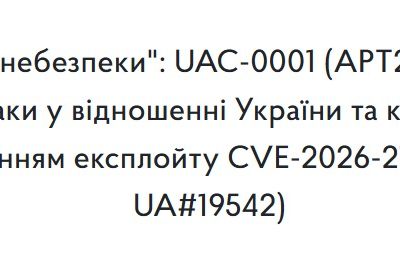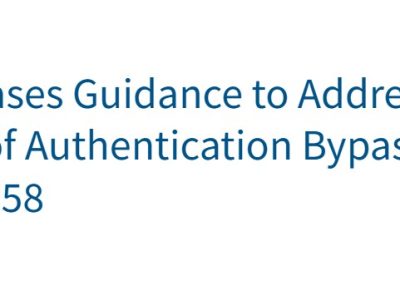Example of a high-tech digital forensics workspace: multiple monitors, specialized equipment (write-blockers, duplicators), and secure storage, all isolated from the corporate network.
This article is an essay with a personal perspective. There are undoubtedly errors and strong positions, but I stand by them.
Within a Computer Emergency Response Team (CERT), analysts are tasked with handling real-time security incidents, conducting deep-dive digital forensic investigations, and performing Cyber Threat Intelligence (CTI) analysis. Their workstation must therefore be engineered to excel in these three areas – incident response (IR), digital forensics and threat intelligence gathering – all while maintaining stringent security. This technical article, aimed at an audience of seasoned security operations professionals (SOC, CSIRT, CERT, senior analysts), describes the ideal analyst workstation with a neutral, professional and academic tone. We detail the hardware requirements, software environment, network and security configurations, as well as best practices for isolation and confidentiality. The content is backed by recent, authoritative sources from the security community (ANSSI, NIST, SANS, and recognized CERT/CSIRT experience reports). A final summary per use-case (IR, forensics, CTI) is provided to recapitulate the key requirements for each domain, followed by an English translation of the entire content.
Hardware Requirements: Performance, Storage, and Connectivity
A CERT analyst’s workstation should leverage high-end hardware to support demanding tasks. Workloads can include parsing massive log datasets, examining multi-terabyte disk images, reverse-engineering malware, or crunching threat intelligence data. Thus, a powerful system with a fast multi-core CPU and large memory capacity is essential – it’s often said that one can never have “too much CPU, RAM, or storage” on a forensic analysis machine . Top-of-the-line forensic workstations, for example, boast impressive specs: some dual-processor configurations offer 36 logical cores, 128 GB of RAM, and a RAID array of NVMe SSDs for evidence storage . Incorporating a modern Graphics Processing Unit (GPU) can further accelerate certain operations (e.g. password cracking or large-scale data analysis) thanks to parallel processing . Practically, the ideal setup would include at minimum an 8–12 core 64-bit CPU (with hardware virtualization support), 32 to 64 GB of RAM (or up to 128 GB for heavy use cases), and optionally a compute-oriented GPU (for instance, an NVIDIA RTX 30-series or newer) if the workflows can benefit from GPU acceleration. These resources ensure responsiveness during analysis and reduce processing time for large volumes of data .
Storage should offer both speed and capacity. It is advisable to use a NVMe SSD for the operating system and working data to leverage very high I/O throughput (SSDs eliminate the transfer bottlenecks of spinning disks when copying disk images or analyzing large captures) . In addition, significant storage volume is needed for incident data and digital evidence: for example, multiple 4–8 TB hard drives in RAID 10 can be deployed to reliably hold forensic images and bulk data sets . Organizations with an ample budget may equip a workstation with several high-capacity SSDs (1–2 TB NVMe drives for databases, cache, or temp processing) and a bank of large HDDs for evidence archives . In all cases, integrating external storage solutions or secure NAS servers for backups and case archiving is recommended, as investigations can easily consume tens of terabytes.
Connectivity and expansion peripherals are another key aspect. The workstation should feature at least one Gigabit Ethernet interface (preferably 10 Gigabit on modern infrastructures) to interface with the LAN and rapidly transfer large datasets . Sufficient USB 3.0/3.1 ports (including USB-C/Thunderbolt) are needed to attach external drives and write-blocker devices when acquiring forensic disk images . Indeed, when examining a suspect drive, the analyst will use a hardware write-blocker (USB/SATA) to prevent any alteration of evidence . Likewise, the workstation should accommodate various adapters and connectors (SATA, USB-C, IDE, etc.) to handle different media types . An optical drive can be useful for reading legacy media (DVDs/CDs) if necessary, although this is increasingly rare.
For user efficiency, multi-monitor display capability is highly recommended. In a SOC environment, analysts often work across two or three monitors to simultaneously monitor alerts, investigate data, and document findings . A docking station can be used if analysts utilize secure laptops for mobility – they can dock to gain multi-screen access to the SOC network and tools . In fact, some organizations issue each analyst an encrypted laptop which, when on-site, connects via a dock to shared workstations . In any case, each analyst should have a dedicated, non-shared environment to maintain consistent software setups and protect sensitive data .
Hardware recap (IR/Forensics/CTI): The hardware needs of IR, forensics, and CTI are largely covered by one high-performance base configuration. Forensic tasks are the most demanding (full disk scans, exhaustive analysis) and justify maximal CPU, RAM, and storage provisioning . Incident response requirements similarly benefit from strong compute power (for memory analysis or log correlation), albeit with slightly less emphasis on huge storage. CTI work is generally less storage-intensive but requires broad network access and possibly extra virtualization for OSINT, rather than extreme raw hardware. In practice, one high-end setup can serve all three focus areas, provided it’s complemented by the right peripherals (e.g. write-blockers for forensics, multiple monitors for SOC visibility, etc.).
Software Environment: OS, Virtualization, and Tools by Domain
Choosing the right software environment is just as crucial. There isn’t a single OS that perfectly covers all needs, so the recommended approach is to leverage multiple environments in parallel via virtualization or dual-boot, thereby harnessing each platform’s strengths.
In practice, many CERTs opt for a 64-bit Linux as the primary host OS for the workstation, given its stability, flexibility, and the rich ecosystem of open-source security tools. There are specialized Linux distributions pre-configured with incident response and forensic toolsets. For example, SANS SIFT Workstation (Sans Investigative Forensic Toolkit) is an Ubuntu-based environment that bundles a comprehensive collection of open-source incident response and forensic tools, enabling in-depth disk, memory, and network forensics . SIFT is provided as a ready-to-run virtual appliance, reflecting the trend of using virtualization to compartmentalize the analysis environment . Other DFIR-focused Linux distros include CAINE (Ubuntu-based live/installed OS with an integrated suite for digital forensics, even including some OSINT utilities) , Paladin (an Ubuntu live distro by Sumuri designed for forensic imaging and analysis across various evidence types) , and Tsurugi Linux (a more recent community-driven distro tailored for DFIR and OSINT, with tools for malware analysis and dark web investigation). Even Kali Linux, primarily a penetration testing distro, contains many forensic tools (e.g. Volatility for memory analysis) and can be repurposed for certain investigative tasks. The table below compares a few Linux distributions relevant for forensic and IR work:
Comparative overview of select Linux distributions for forensic investigation and incident response. Each has its niche: SIFT is often praised for offering an all-in-one open-source toolkit rivaling commercial suites ; CAINE provides an intuitive live interface with many automated scripts; Paladin is valued for expedient evidence collection in a forensically sound manner (read-only mode by default) ; Tsurugi adds extensive CTI/OSINT capabilities to the analyst’s arsenal. In practice, it’s wise to keep several of these environments available (as VMs or bootable media) to choose the best toolset for a given scenario.
While Linux dominates many forensic workflows, having a Windows environment is also important. Many leading commercial forensic tools run on Windows: for instance EnCase, FTK (Forensic Toolkit), X-Ways Forensics, or Magnet AXIOM. These commercial suites provide advanced features and user-friendly UIs, complementing open-source tools. If such software is available, plan for a Windows installation (physical or virtual) with sufficient resources to run them, and be mindful of their license dongles (USB security keys) which must be supported by the workstation . Additionally, for Windows-centric IR tasks, a Windows VM joined to a test domain can be handy for replicating certain conditions (e.g. testing PowerShell IR scripts or Group Policy effects). Therefore, a common strategy is either dual-booting the workstation (Windows and Linux) or using a hypervisor (e.g. VMware Workstation, VirtualBox, or Hyper-V) to run multiple VMs side by side: for instance, a Linux DFIR VM, a target Windows VM under analysis, and perhaps a dedicated malware sandbox VM. Such virtualization gives great flexibility, at the cost of higher resource usage (hence the need for abundant RAM and virtualization-enabled CPUs). Some opt for innovative setups like Qubes OS (which isolates tasks into separate VMs by design) for maximum security, though this introduces complexity and is not yet mainstream in SOCs.
Let’s examine the essential tools installed on the workstation, grouped by focus area:
- Incident Response (IR): The IR analyst needs to quickly collect and examine volatile and system data from compromised hosts. The ideal workstation will have tools for memory analysis (e.g. Volatility or Rekall to analyze RAM dumps), system utilities for Windows analysis (Microsoft Sysinternals suite to inspect processes, registry, autoruns, etc.), and tools for network and host scanning (e.g. Nmap for quick network mapping, PingCastle or BloodHound for AD triage). Frameworks for scripted data collection are important: tools like Kansa (PowerShell IR scripts), OSQuery (endpoint querying with SQL-like syntax), or Velociraptor (open-source DFIR agent) can be used to gather key information during an incident . For log and network traffic analysis, the workstation should include Wireshark for packet inspection, and possibly Zeek/tshark for processing large PCAPs via command-line. Log parsing tools (ELK stack or simply grep/awk and Python scripts for CSV logs) are crucial for combing through event data. The IR analyst also works with Indicators of Compromise (IoCs) and must scan systems for these: having Yara on hand (to scan files or memory for known signatures) is invaluable, as is access to threat intel databases (hash sets, VirusTotal lookups). In summary, the IR toolkit is broad, covering everything from host forensics (as outlined above) to network analysis to SIEM/EDR interfaces (often accessed via a hardened web browser or dedicated console). The workstation should be a one-stop shop for triage, able to remote into systems (RDP/SSH), pull data, and analyze it on the fly.
- Digital Forensics: This domain demands specialized tools for evidence acquisition and in-depth analysis. For acquisition, besides hardware duplicators, the workstation will have software like FTK Imager or Guymager (Linux) to clone disks into forensic images with hash verification. For file system and artifact analysis, a plethora of tools is needed: Autopsy/The Sleuth Kit for file system browsing and deleted file recovery, string search utilities for finding IoCs in disk images, carving tools like photorec or scalpel to recover files from unallocated space, registry analysis tools (e.g. Registry Explorer or reglookup), and viewers for browser history, email, and so on. Timeline analysis is key: tools such as plaso/log2timeline can create chronological evidence timelines (which can then be reviewed via Timesketch or spreadsheets). For memory forensics, again Volatility (with various plugins) or similar is used. Artifact-specific utilities are numerous (ShellBags, Prefetch, $MFT parsers, event log viewers, etc.) and should be readily available. One effective approach is relying on integrated forensic suites when possible: for example, the SIFT Workstation comes pre-loaded with dozens of these tools, allowing most tasks to be done via pre-built scripts . Similarly, Kali/Parrot have a “Forensics” category with many relevant tools. In the Windows world, suites like X-Ways or AXIOM consolidate many analysis functions (artifact parsing, reporting) under one interface – if budgets allow, these can be installed too. We should also mention tooling for mobile device forensics (like Cellebrite UFED or open-source alternatives for smartphone data extraction) and cloud forensics (scripts or APIs to collect logs from O365/Azure, AWS, etc.) as needed by the CERT’s scope. The ideal forensic workstation will also host reference hash sets (to quickly whitelist known good system files) and possibly a local malware analysis sandbox environment (with a disassembler like Ghidra and an isolated test VM) for deeper analysis of suspicious binaries. In short, the forensic toolset is extensive and focuses on enabling a thorough post-mortem analysis, with an emphasis on preserving evidence integrity throughout.
- Cyber Threat Intelligence (CTI): The CTI analyst uses the workstation as a window into the Internet (both surface and dark web) while protecting their identity and system integrity. They need to access numerous open sources: websites, social media, underground forums, whois services, leak databases, etc., meaning the workstation must be prepared with secure browsers and data collection/automation tools. OPSEC is paramount: to avoid exposing their identity or the corporate network when visiting risky sites (dark web forums, Tor .onion sites), the analyst’s activities must be tightly isolated. The ideal setup includes dedicated VMs or live OS environments specifically for sensitive online investigations – for example, a Linux VM that routes all traffic through Tor or a VPN . Using an amnesic OS like Tails (which leaves no traces on the host) or a privacy-focused OS like Whonix is strongly recommended for dark web access . Thus, the CTI workstation will likely have a dedicated “OSINT VM” with Tor Browser, hardened against tracking (disabling scripts, preventing fingerprinting techniques ) – used exclusively for browsing clandestine sites, darknet marketplaces, Telegram groups, etc. Beyond browsing, the CTI station must integrate data exploration and correlation tools. For example, Maltego (Community or commercial) is extremely useful for mapping relationships between threat actors, addresses, domains, and infrastructure . Frameworks like SpiderFoot or Recon-ng, or custom Python scripts, can automate data gathering from various APIs (Shodan, HaveIBeenPwned, VirusTotal, etc.). The workstation should also have access to a Threat Intelligence Platform (TIP), either locally or via web: e.g. MISP (Malware Information Sharing Platform) for managing and sharing IoCs, or OpenCTI – an open-source platform backed by ANSSI – which allows centralizing threat actor knowledge, campaigns, and technical indicators . The CTI analyst imports threat feeds (open source and paid) into such platforms and correlates them with internal findings . Additionally, to document and preserve findings from open sources, tools like Hunch.ly (a browser extension for forensic web capture) are employed . In essence, the CTI component of the workstation emphasizes automated collection, visualization (link charts, timelines), and anonymization of access. It requires broader Internet access than the other roles, but always through extra safety layers (VPNs, Tor) to avoid attribution or exposure .
In summary, the CERT analyst’s software environment is an ecosystem of multiple OSs and tools covering the entire incident lifecycle: preparation (virtual labs, updated tools), detection/analysis (IR collection, forensic examination), containment/remediation (cleanup scripts, EDR actions), and intelligence enrichment (CTI platforms, knowledge bases). Regular updates of these tools are imperative given the fast evolution of threats and data formats; many are open-source and frequently updated . It’s wise to automate as much as possible the deployment and configuration of this environment (using Ansible scripts, VM snapshots, etc.) to quickly rebuild a workstation if needed (for instance, in case of compromise or hardware failure).
Network and Security Configurations: Segmentation, VPN, and Sandboxing
The ideal CERT workstation must operate within a well-planned network architecture with strong segmentation and security. Given the sensitivity of data handled (attack evidence, live malware, confidential IoCs) and the risks involved (accidental exposure or malware pivoting), isolating the workstation at the network level is paramount. Best practice is to place it in a dedicated SOC/CERT VLAN, logically separated from the corporate office network . Thus, even if malicious code executed on the analysis machine, it couldn’t easily spread to other parts of the network. Such network segmentation is considered the gold standard to protect critical SOC assets and prevent cross-contamination . In practical terms, the CERT workstation might have dual network interfaces: one connected to the secure internal SOC network (to reach necessary enterprise resources like SIEM, backup repositories, or to RDP/SSH into systems under investigation), and a second interface for an isolated analysis network or controlled Internet access point. Some forensic labs opt for completely air-gapped analysis networks: the workstation only connects to the Internet through a separate, tightly controlled gateway, avoiding any chance of evidence data leaking to the corporate LAN . It is wise to have a dedicated internet connection for research and tool updates, separate from both the corporate and forensic networks . This allows, for example, downloading OS patches or threat intel feeds without exposing the lab environment to online threats or the corporate proxy.
Using a secure VPN is another important component. If the analyst needs to work remotely (e.g. from home or during an onsite incident at a client location), the workstation should employ a strong corporate VPN (with MFA, strong encryption) to connect back to the SOC environment. Conversely, to collect data from a compromised or isolated network, the workstation might set up VPN tunnels into those target environments to retrieve data securely. All communications to/from the workstation should be encrypted and, ideally, logged for audit. Also, considering CTI activities, the analyst’s machine may require more open Internet access than normal corporate machines: one should enable this via a dedicated egress route (e.g. a monitored proxy or VPN that the CTI VM uses) and by enforcing that only specific analyst accounts can use Internet-wide access for threat research (adhering to least privilege) . The overall Zero Trust policy applies: only SOC/CERT roles are granted broad Internet access for investigations, others remain restricted .
Sandboxing is a common practice on the CERT workstation to safely handle potentially malicious files or programs. This can involve using isolated virtual machines (disconnected from any network, or connected to a non-internet test network) to execute suspicious binaries or open suspect documents. The hypervisor should allow easy snapshotting of VMs to revert to clean states after testing, ensuring any infection is confined to the VM. For instance, a malware analyst might have a Windows 10 VM with analysis tools (Process Monitor, Wireshark) and no network access, to run a malware sample and observe its behavior, then rollback the VM. This prevents infecting the host. For added safety, some organizations maintain separate physical machines for malware detonation (often an isolated “sacrificial” PC or a dedicated sandbox environment on a separate network). In less resourced settings, the analyst can utilize the main workstation with caution: maintain a high degree of separation between host and guest (choose a reliable hypervisor, perhaps use Linux as the host since most analyzed malware targets Windows, etc.).
It’s also important to protect the workstation itself with endpoint security measures appropriate to its role, without hindering analytical tasks. For example, installing antivirus on the CERT workstation could conflict with malware analysis work (flagging/quarantining files under study). One solution is to temporarily disable or tweak the security software when actively handling malware (or use VMs that have AV off), while keeping it enabled otherwise. Nonetheless, outside of those specific sessions, the workstation should be hardened like any sensitive system: full disk encryption, active EDR/antivirus (with proper exclusions for lab directories), USB device control, host firewall on, unnecessary services disabled, etc. Because the workstation holds confidential breach data (including personal data from forensic images or proprietary threat intel), high-level data protection is needed to prevent leakage: encrypt external drives, securely erase temp files, and possibly restrict the machine’s ability to access external cloud services (so an analyst doesn’t inadvertently upload something to personal storage). Physically, the machine should reside in a secure area (SOC premises with badge access, CCTV) and be locked down when unattended (screen lock with strong password or smartcard, full disk encryption to protect data if the device is stolen) .
In summary, the workstation’s network and security setup aims to strike a balance between sufficient connectivity (so the analyst can do their job gathering data and intelligence) and strong isolation (so the organization isn’t put at risk by the dangerous content handled). Network segmentation, use of VPNs/tunnels, sandboxing through VMs, and strict least-privilege policies are the pillars of this balance.
Best Practices for Isolation and Confidentiality Management
Beyond technical architecture, the analyst should follow processes and habits that ensure their work environment remains isolated and data is kept confidential. Key best practices include:
Isolate tasks and data: It’s advisable to compartmentalize different use cases (IR, forensics, CTI) even on the same workstation. For instance, use separate user accounts or VMs for each context – one VM solely for forensic analysis of a specific case (with the evidence image mounted read-only), another for CTI web browsing, etc. This prevents, say, a malware sample analyzed in a forensic VM from accessing tools or credentials in a CTI environment, and avoids cross-contamination of data between investigations. Ideally, each case or project should have its own isolated workspace, encrypted and distinct from others. Always consider contamination chains: never open a suspicious attachment in the same environment where you’re composing the incident report or connected to internal networks.
Preserve evidence integrity: In forensics, a golden rule is to work on copies and never alter originals. The workstation setup should enforce this via always using read-only mounts or hardware write-blockers for source media . Every evidence copy must be hashed (e.g. SHA-256/MD5) and verified at acquisition and before analysis, with hash values recorded in reports. Also, when extracting sensitive data (memory dumps, user files), ensure they are stored in encrypted containers if they might leave the machine (e.g. encrypt target drives when acquiring data in the field ). Confidentiality also means limiting access to case data: the CERT workstation should have secure storage where only authorized analysts can access specific case files (via OS permissions or, better, individual file encryption). Tools like VeraCrypt can create encrypted volumes for each case, mounted only when needed.
Handle sensitive information with care: CERT analysts may deal with personal data, company trade secrets, or even classified information (e.g. threat intel reports tagged TLP:AMBER/RED). They must adhere to organizational policies for confidentiality: labeling documents appropriately, storing them only in approved locations (e.g. a secure CERT server) once analysis is complete, and securely wiping them from the local workstation if needed. They should absolutely avoid using uncontrolled channels for such data (no emailing unencrypted reports or using personal cloud drives). If the workstation is portable (a laptop), even stricter measures apply: full disk encryption is mandatory , disable wireless interfaces when not needed (to reduce attack surface), and ideally carry minimal sensitive data on the device (with most stored on secure servers accessed via VPN). When traveling, additional precautions come into play: for example, encrypting the drive is vital in case of border device seizures , and some recommend using “clean” devices for international travel to avoid exposing the main CERT workstation at all.
Updates and software hygiene: Maintaining strong isolation doesn’t mean neglecting regular OS and software updates on the workstation. A vulnerability in an analysis tool (say, a flaw in Wireshark) could be exploited by malicious content being analyzed. Therefore, apply security patches promptly to the host OS, the hypervisor, and the various VMs/tools – scheduling them so as not to disrupt ongoing investigations. It’s smart to have a way to roll back updates (snapshots or backup images) or to quickly spin up an alternate environment, just in case an update causes an issue during a critical incident. When installing new tools, verify their integrity (download from official sources, check signatures/hashes) to avoid introducing trojans masquerading as helpful utilities.
Logging and auditability: Interestingly, the workstation that investigates incidents should itself have some monitoring to detect unauthorized access or anomalies. Without over-burdening it, at minimum enable logging of access to sensitive files and possibly outbound network connections from the machine. If the workstation were ever compromised, these logs would be invaluable. Additionally, maintain a manual or ticket-based activity log for each case (who did what and when), ensuring evidence handling is well-documented – this supports chain-of-custody and can be crucial if findings might go to court. Consistent documentation also guards against forgetting steps or having analysis gaps, and it enables peer review of processes.
By following these best practices, the analyst and organization ensure the CERT workstation remains an asset, not a liability. Proper isolation between different activities means one workflow won’t inadvertently jeopardize another, and strict confidentiality ensures trust is maintained with management and any external stakeholders involved in investigations.
Summary of Requirements by Use-Case
To conclude, we summarize below the major requirements of the ideal workstation for each of the three focus areas:
- Incident Response (IR): A versatile, responsive machine capable of running multiple VMs/containers to replay attack scenarios or analyze artifacts in quarantine. Emphasis on CPU/RAM power for quick processing of logs, memory dumps, and network traces. Key tools: memory analysis (Volatility), network forensics (Wireshark/Zeek), live response collection (PowerShell scripts, Velociraptor), basic vuln scanning. Connectivity: needs access to affected internal segments via secure VPN, and controlled Internet access to query threat intelligence sources. All of this should occur in a segmented environment to prevent an attacker from pivoting from the IR workstation into the corporate network .
- Digital Forensics: An ultra high-performance station focused on I/O throughput and storage capacity, to ingest large images and datasets. Emphasis on integrity: always use write-blockers and work on verified copies of evidence . Key tools: forensic suites (Autopsy/TSK or EnCase/FTK if available), timeline generators (plaso) and artifact parsers (Registry, ShellBags, Prefetch, MFT), file carving and deleted file recovery utilities. It also requires encrypted portable storage for evidence transfer, and often an isolated network or offline setup (no direct internet on forensic VMs, or only via a dedicated update network) . This role demands patience and methodical processes (extensive documentation, chain-of-custody) which the workstation should facilitate with scripting and report templates.
- Cyber Threat Intelligence (CTI): A workstation geared towards controlled outward access. It must allow browsing web and dark web resources while maintaining analyst anonymity and isolation (dedicated VMs, Tor, VPN) . Less intensive in pure hardware (data volumes are smaller), but requires a software stack oriented to OSINT: hardened browsers (with capture plugins like Hunch.ly ), scraping and API tools, threat intel platforms (MISP, OpenCTI possibly running in a local Docker or VM). Focus is on visualization and correlation (Maltego link analysis , STIX/TAXII feeds) to make sense of collected intel. All this while segregating these activities in the environment (using separate personas/VMs for intel gathering, no mixing with corporate identity, and ensuring full disk encryption plus NDAs for any sensitive intel data).
Ultimately, the ideal CERT analyst workstation is a well-balanced combination of robust hardware, specialized software, and strict security practices ensuring that the analyst is equipped with everything needed to detect, investigate, and understand security incidents, while protecting the organization and preserving the integrity of all data handled. The neutral, professional, and precise setup of such a workstation reflects the critical role of the CERT in an organization’s cyber defense posture.
My conclusion
Designing a workstation for a CERT analyst requires a holistic approach, taking into account both technical performance and security constraints. The goal is to produce a reliable, flexible, and secure environment where an analyst can seamlessly switch from urgent incident response to meticulous forensic analysis to in-depth threat research, without technical hindrances or security compromises. Drawing on lessons from mature SOC/CSIRT teams and recommendations from expert bodies (ANSSI, NIST, SANS), we highlighted the guiding principles: ample computing power and modularity in hardware (CPU/GPU, RAM, scalable storage), a diverse and up-to-date toolset in software (multi-OS support for Windows/Linux, a mix of open-source and commercial tools), strict network segmentation with controlled Internet egress, and robust processes for isolation and confidentiality (encryption, auditing, OPSEC). Such an ideal workstation, while aspirational, provides a significant efficiency boost to experienced CERT analysts: it allows them to focus on analysis and decision-making rather than battling technical limitations or worrying about inadvertent risks.
Deploying this kind of setup is a substantial investment (in both resources and training the team on the tools), but it pays off through faster response times during crises and deeper analysis capabilities. Finally, it’s important to continuously evolve the workstation – updating OS distributions, adding new CTI tools, expanding storage, etc. – to keep pace with adversaries who are constantly changing their tactics. By doing so, organizations ensure their CERT analysts remain equipped with an ideal platform to safeguard the enterprise against the ever-evolving cyber threat landscape.
Enjoy!
Marc Frédéric